Here you will learn how to navigate our website and download CAD files.
Click here for Welker CAD Model Terms of Use
User login is located in the upper right corner of every page. Registration is required to download free CAD models of standard products. New users are added to the quarterly newsletter list and contacted by the Welker Sales Team.
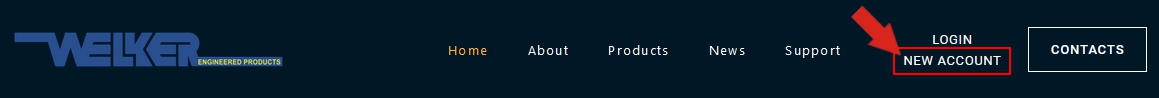
To create an account click on the New Account link.
Registration is required to download free CAD models of standard products. To create an account click on New Account link. Complete the form, required info is highlighted with a red asterisk. Click the Create New Account button at the bottom of page. Note: new users require a minimum of one business day for internal approval.
Update user info by signing in and clicking on the My Account link.
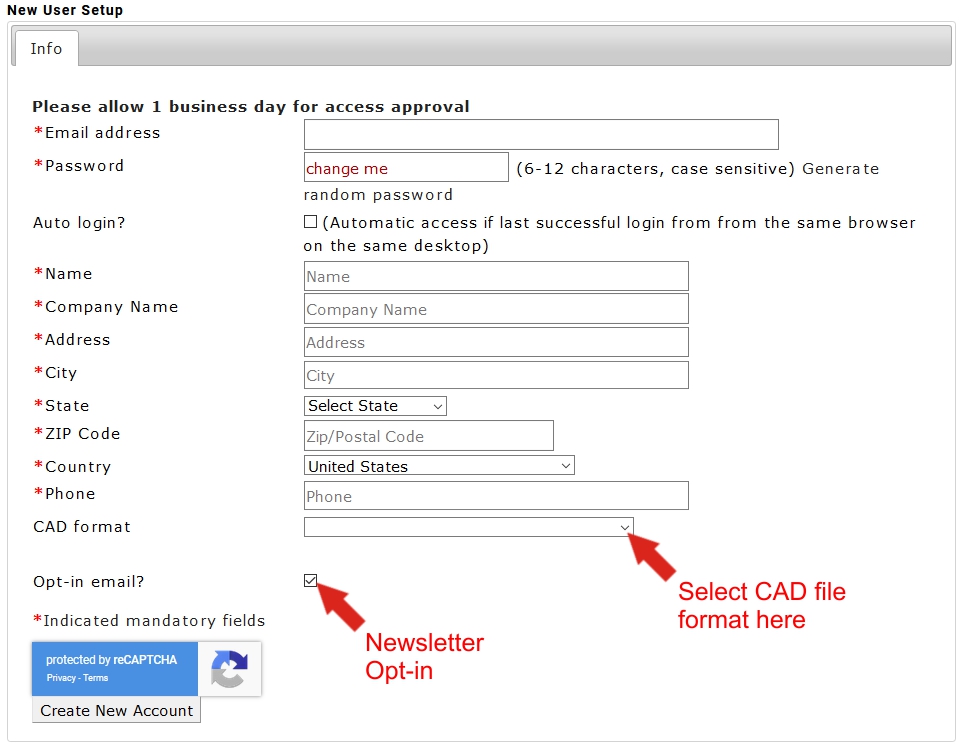
Slide Calculations are saved for 90 days. They can be found by accessing My Account, Calculator tab. Select View or Download (pdf)
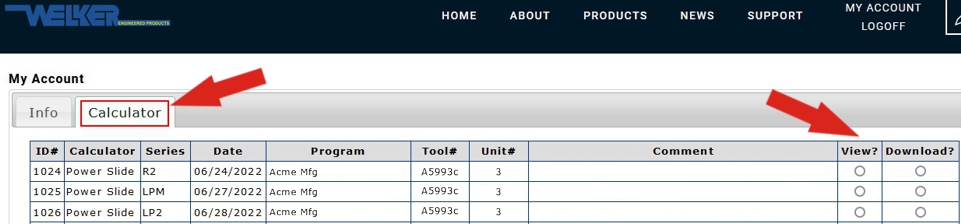
A part configurator is available for most Welker standard products. User must be logged in to download CAD files! Reference the product catalog for option details and parameters. 2D and 3D CAD files are available in many file formats. A preview of the desired part is shown in the right window upon clicking the Generate 3D button. Select format to download, click Generate CAD button. A complete part number is displayed in the box to the right.
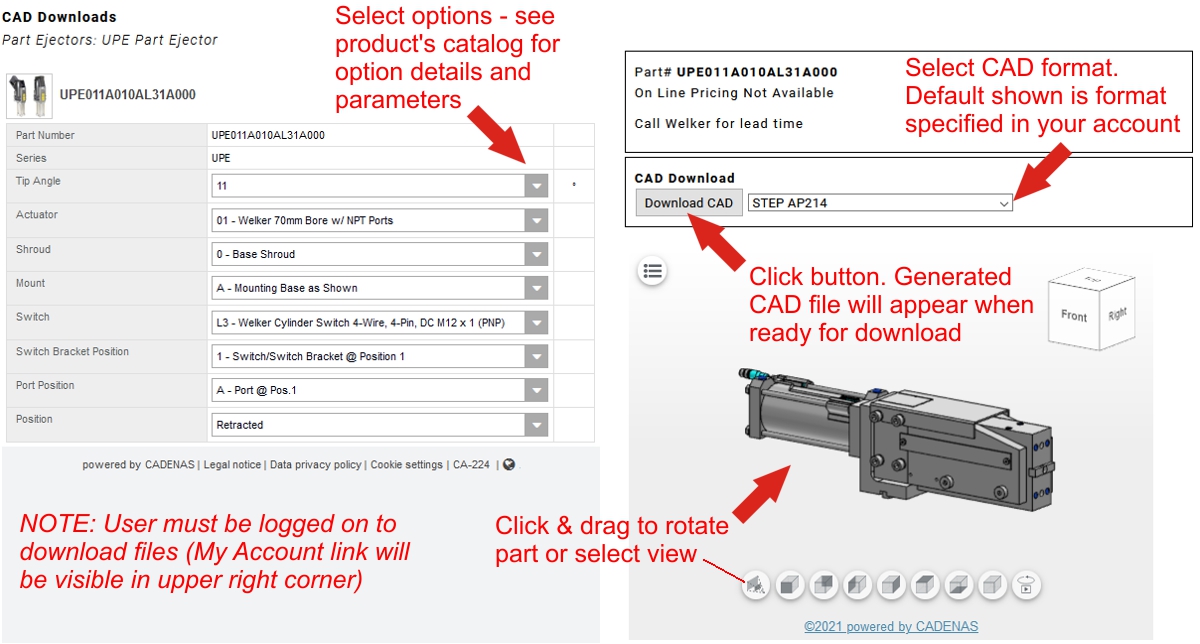
NOTE: Some web servers time out quickly. Be sure you are still logged in when downloading a file!
Also - some servers block the downloading of 3rd party files.
Our part files are generated by the PartSolutions configurator (their servers).
Ask your IT manager to add this website to your whitelist.
